i. Right click on the video and select "Open Video in New Tab." The video will open in a new tab.
ii. Click the 3 dots on the lower right side of the video and select "Playback Speed".
iii. Select the Playback Speed. See the image below.
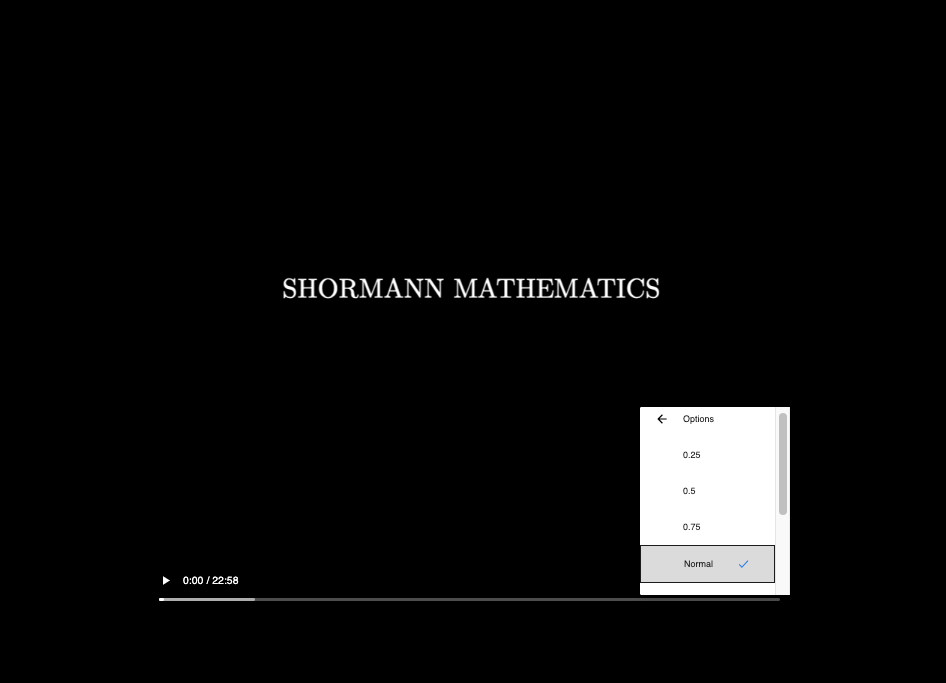
Need help with something else? Text or call us at 936- 372-6299.
